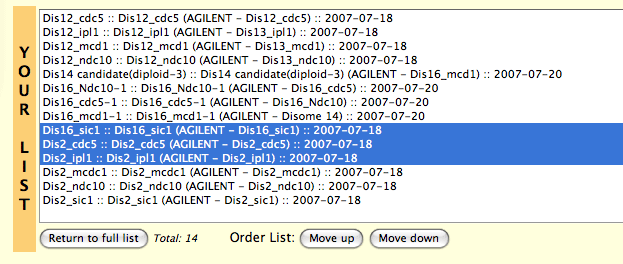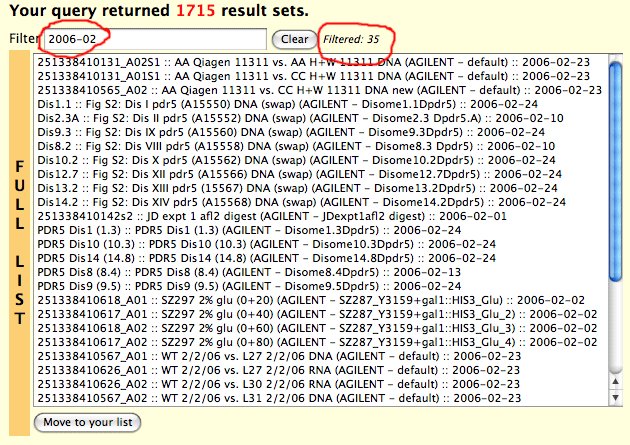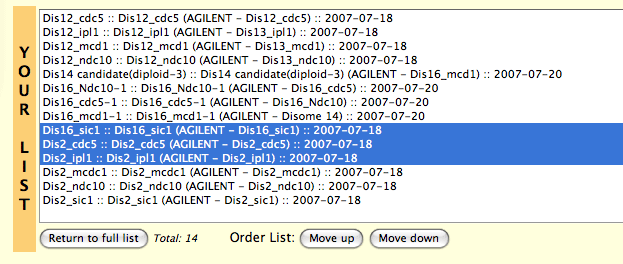Contents
Related Help Documents
- Data
Selection for Analysis: Explanation of the steps involved in
selecting and filtering data for clustering
- Analysis
Methods: Information about the algorithms used for hierarchical
clustering and Self-Organizing Maps (SOMs)
- File
Formats: Information about preclustering (.pcl), clustered data
table (.cdt), gene tree (.gtr) and array tree (.atr) files generated
in the process of clustering data
The
Advanced
Results Search, allows you to use various criteria to select
hybridizations (arrays) whose data you wish to view or analyze by
clustering. This help page describes these criteria and how to choose
them.
You can select arrays using any of these three methods:
- Method 1 allows you to select hybridized arrays by choosing
experimenters, categories, subcategories, and/or the organism whose DNA
is on the chip. You may select multiple experimenters, categories,
and subcategories, but you may only select one organism at a time. The
'Limit Lists by Organism' button will remove all the experimenters,
categories, and subcategories that do not have data for the organism
you selected.
- Method 2 permits you to select hybridized arrays by the name of
the print to which the array belongs.
- Method 3 allows you to set up quick access to a group of
hybridized arrays you use frequently. Before you can use this option,
you need to create a directory in your home directory named
'arraylists'; see the instructions for
details on creating this directory and defining a list of arrays.
If you create the arraylists directory or a list of arrays while the
on the Advanced Results Search page, you need to hit the 'Reload'
button to see your file listed on the pull-down menu.
- Method 4 permits you to retrieve experiments based on
keywords found in the "sort header" field. The boolean operators & (and)
and | (or) can be used. For example, if you are on the
List
Data for Publication page and have sorted by Citation, and want to
retrieve only those publications from the journal "Blood" or "Genome Biology,"
then you can enter "Blood | Genome" in the filter field.
After selecting criteria, choose one of the following options:
- 'Display Data' will list the arrays that fit your search
criteria, including additional information about those hybridizations
and links for viewing the experimental data, and images of the
hybridized arrays. If you are a local
user, you will also be able to edit and delete any of your
hybridizations that appear in this list.
- 'Data Retrieval and Analysis' will allow you to select
hybridized arrays from a list of those that met your original search
criteria. It is also how you should select hybridizations for
clustering. Once you have chosen your set of hybridized arrays, you
may choose 'Display Data', as described above, or 'Data Retrieval and
Analysis' to cluster this data. Chosing 'Create Array List' is one
way do define a list of experiments for clustering or data retrieval;
see the arraylist instructions for more
information on this option.
If your query returned fewer than thirty result sets, it is a straightforward matter of
selecting the ones you want. If a large, larger or even huge number is returned, a separate
interface is provided so that you can navigate the results with greater ease. Let's
take for example, a query that returned 1715 result sets. It would be very difficult
to select the ones you want all at once, and easy to accidentally unselect some or all.
Instead, a "short list" is provided into which you can move result sets incrementally, You
also have the option of filtering the top list.
Let's say that you are looking for experiments from February of 2006. Enter "2006-02"
in the filter field. As you type the list of result sets is narrowed down, and the end
result is just 35, which you can easily browse.
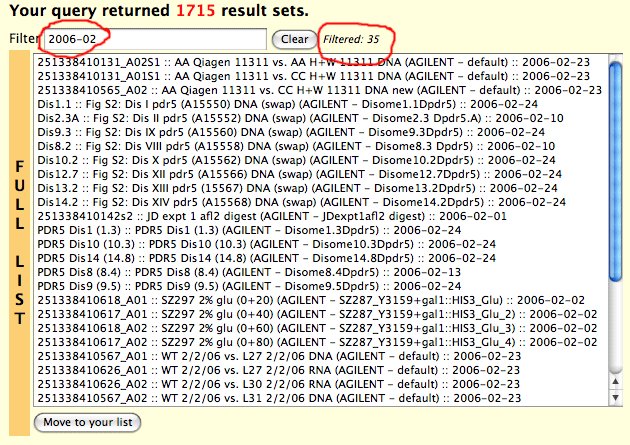
Select the ones you want, then clear the
filter and all the other results are displayed. The filter field takes a Javascript regular
expression. Some examples:
- ethanol|glucose -- find all results containing ethanol or glucose
- 2007-0[45] -- find all results dated April or May 2005
- ^Dis -- find all results beginning with 'Dis'
All filters are case insensitive. Select the results set(s) you're interested in and
then click "Move to your list". They will disappear from the top list and appear in the
bottom list. (You can always return them to the top list by selecting and pressing 'Return to full list'.)
Now you can select more results sets using perhaps a different filter, and
add them incrementally. If your next step is to create an experiment list, you can use
the "Move up" and "Move down" buttons to rearrange the results.
This order will be maintained as you move through the pipeline. Note that all the
results in this list are used, selecting them will have no effect. (Hence, make sure that you
choose only the result sets that you want.)